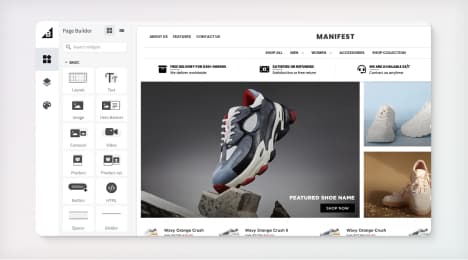
Watch Our Product Tour
See how BigCommerce helps you build and manage your online store with ease.
- Ecommerce Insights

6 Key Steps to Launch Your Online Store
Explore our Launch Foundations series to get your BigCommerce store up and running quickly.
BigCommerce helps growing businesses, enterprise brands, and everything in-between sell more online.
How to recover your rankings after a Google penalty
Google penalties occur when websites run afoul of the search engine's posted webmaster guidelines and algorithmic changes. These guidelines and updates are geared toward Google's unwavering goal to provide the best-quality information on search engine results pages (SERPs), while keeping low-quality, spammy sites from ranking anywhere near the top.
If your rankings plummet and you discover that your website has received a manual or algorithmic penalty, that doesn't mean your website is junk. Many retailers are completely unaware of potential problems until Google makes an update that triggers a penalty. If this happens to you, the future of your online business is not ruined. You can regain your rankings and get back to business as usual, but it could take weeks or even months. That's why, when a penalty occurs, you should address it right away.
Backlinks are usually the problem
Most penalties are either manual – when Google finds something unnatural about your website content or link profile, and hands down a penalty that affects your site specifically – or algorithmic, which means Google updated its search ranking technology and your website does not meet the new standard for quality. Many of the updates Google makes every year are geared toward fine-tuning the Penguin update, which discredits websites based on low-quality links that point to them. This attention on backlink quality is the source of many penalties.
The first thing you should do is log in to your Google Webmaster Tools account (1). Check if Google has sent you any messages regarding a manual penalty. If you don't see one, the next step is to list and check your backlinks for problems.
Finding your backlinks
Many tools can scrape your site and help you create a list of backlinks. Google Webmaster Tools, Open Site Explorer (2), Majestic (3) and Ahrefs (4) are a few of the most popular tools for researching links (5). Some marketers recommend that you pull data from three different sources and cross-reference them, making sure no links get missed.
Using Google Webmaster Tools, select "Search Traffic" follow by "Links to Your Site." From there you can download your links and import them into one of the SEO tools listed above. Be careful in your analysis of these links. You don't want to mistake a good link for a bad one and subsequently get rid of it.
Sorting good links from bad
Whatever tool you use to diagnose your links, focus on the ones that are labeled "dofollow." These are links that you've allowed to pass PageRank from the parent site, and if you've got a Google penalty, there's a good chance you have some low-quality sources passing link juice to your site.
A tool like Monitor Backlinks (6) will help you filter your dofollow links from nofollow links. Then, you can check the external links on those pages that are linking to your site. A high number of external backlinks may indicate that it is a spammy site. Click on the pages that have more than 100 external links. What do you see? Is the content relevant to your page in any way? You may find a comment section that is populated with literally hundreds of spam comments with links attached. You might also find a page that is nothing more than a random collection of links – no content, no value to the user, just links that point in countless directions. In both cases, you should remove or disavow these links (7).
You can track down other bad links by sorting them according to domain PageRank (PR). Look for sites that have a PR of zero and verify the quality and relevance they have with your site. A site with zero PR may be brand new or it could be a spammy site that has been penalized or banned on Google. Do a little exploring and make a determination.
Check the domain extensions on the websites on your list, as well. If your website is written in English or Spanish, and websites written in German or Russian are linking to yours, they are likely spam, as well.
The problem with anchor text
One of Google's updates to the Penguin algorithm focused on rooting out websites that were over-optimizing anchor text. This is when a link is embedded in non-branded keyword text that points to your site, as opposed to your brand or company name. Anchor text is not inherently bad. When it is used naturally, on your website or any other, it can actually help search engines understand your content. The operative word here is natural. If you have hundreds of websites using your "money keywords" to link to your site, you should ask most of them to change the anchor text to your company name or to remove the links altogether.
Asking for removal of bad links
If you are sure a link is hurting your rankings, you need to try to remove it. The first step is to contact the website owner and request that the link be removed. Here are some tips that will help make your case:
• Be polite and courteous - Present yourself as one professional talking to another. Threatening the webmaster will not help you get what you want.
• **Use branded email -**Use your company address, rather than a personal account like Gmail.
• Address the website owner by name - Take the time to find out whom to contact and personalize your email. Do not address the email to "whom it may concern." If you cannot find a good contact on the site, using Whois.com (8) to search for an administrative contact.
• Be specific about where the link is - Make it easy for this person to help you. Tell him or her exactly where he or she can find the link and remove it.
•Don't insult the site owner - Do not announce that you are on a crusade to distance your business from low-quality websites, or place blame on the person you are writing to. You could assume responsibility yourself by explaining that a previous SEO company that worked for you used some poor backlinking tactics that included spamming blog comments. You will be much more likely to get a positive result if you approach the problem with a spirit of partnership and mutual self-interest.
How to disavow bad links
After submitting a polite, detailed and professional request, one of three things will happen. The webmaster will remove your link, ignore your email (make sure you follow up and confirm your email was received), or ask for money to remove the link. In scenarios two and three, you should cut off further contact and disavow the link yourself.
Go back to your favorite SEO link tool and create disavow tags on links you are unable to remove. After tagging them, export the links into a disavow report, which you can then submit to Google. Go back to Google Webmaster Tools, click on "Disavow Links" and upload your report. Assuming that you removed and disavowed the correct links, you should notice a difference in your rankings within a month of submitting.
Unless you are constantly monitoring your backlinks and defending your website from spammers, it's not hard for low-quality sites to start popping up in your link profile. If you get a penalty from Google, remember that you can address it and regain favorable rankings. Take proactive steps to locate the source of the trouble and root it out as soon as possible. Then you can start climbing up search results and get back to prosperity.
1. https://www.google.com/webmasters/tools 2. https://moz.com/researchtools/ose/ 3. https://majestic.com/ 4. https://ahrefs.com/ 5. http://www.entrepreneur.com/article/234211 6. https://monitorbacklinks.com/ 7. https://blog.kissmetrics.com/recover-from-any-google-penalty/ 8. http://www.whois.com/whois/
BigCommerce helps growing businesses, enterprise brands, and everything in-between sell more online.
Start growing your ecommerce business even faster.
High-volume or established business? Request a demo