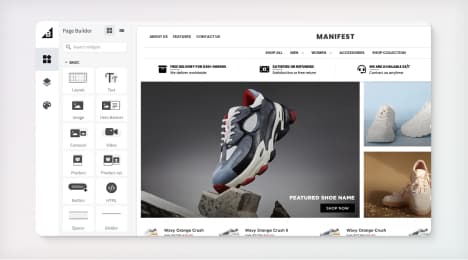
Watch Our Product Tour
See how BigCommerce helps you build and manage your online store with ease.
- Ecommerce Insights

6 Key Steps to Launch Your Online Store
Explore our Launch Foundations series to get your BigCommerce store up and running quickly.
BigCommerce helps growing businesses, enterprise brands, and everything in-between sell more online.
How to use YouTube cards to increase conversions
YouTube cards replace annotations, a feature that allowed video marketers to insert overlays with calls-to-action on their videos. For all its benefits, annotations had one serious disadvantage: They didn't work on mobile devices. In spring of 2015, YouTube fixed that problem by introducing "cards," a new feature that serves the same purpose while using a different approach.
Like annotations, YouTube cards encourage users to interact with videos, but they function slightly differently. Annotations offered messages contained in speech bubbles and pop-ups that often annoyed viewers, so YouTube created a less intrusive format. With cards, a small letter "i" appears in the upper right of the video that opens a small window of information when the user clicks on it. The other major difference is that cards are compatible with both mobile and desktop devices.
How to use different cards
There are a number of different types of cards, and they can help to increase conversions.
Merchandise: The merchandise card enables store owners to take viewers to a landing page where they can purchase an item on supported platforms, such as the iTunes store or Eventbrite. Use this feature to promote merchandise featured in the video or additional items customers might be interested in, such as a podcast for viewers to download.
Fundraising: Ecommerce store owners can now use YouTube videos to more effectively raise awareness for fundraising efforts. YouTube has partnered with a number of different crowdfunding platforms, including Indiegogo and Kickstarter to allow viewers to click through directly to a donation page from the card.
**Video or video playlists:**This card links to a related video or a video playlist. Store owners can use this feature to cross-promote products or how-to videos, or draw customers back to a playlist where they can view all of your store's videos.
**Associated website:**This type of card takes viewers to the website associated with your YouTube account - for instance, your online store. Before adding this card, merchants need to add the site on YouTube. Merchants can use this to bring viewers back to their online store or specific product pages, or even a newsletter signup page to encourage visitors to stay connected with your brand. You may also want to use this feature to link to a blog that relates to the video's content.
Channel: This card enables creators to call out a specific YouTube channel to viewers. It could be one of your channels or a business partner's channel.
Fan Funding: When viewers click on this card, YouTube pulls up a window that allows customers to make contributions to the YouTube channel.
Increasing conversions
Video creators are able to use up to five cards throughout a video, so you can mix and match different cards depending on the length of the video and its purpose. For each card, store owners add a customized image, title and call-to-action text. Store owners should pay careful attention to these elements to make them visually engaging and encourage viewers to click through. The call-to-action text should tell viewers what you expect them to do once they click through - for instance, registering for a newsletter or purchasing a product. To increase the effectiveness of videos, store owners can use cards strategically throughout a video. You may want to consider placing a card at a point where viewers tend to drop off.
YouTube cards benefit publishers while minimizing the obtrusiveness of overlaying calls-to-action in videos. Cards also use minimalist layouts that are clean and easy for mobile users to interact with. Video presents a tremendous opportunity for ecommerce merchants, and cards can help you make your marketing go even further, turning viewers into subscribers and even customers.
BigCommerce helps growing businesses, enterprise brands, and everything in-between sell more online.
Start growing your ecommerce business even faster.
High-volume or established business? Request a demo