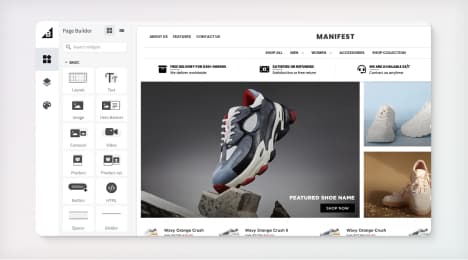
Watch Our Product Tour
See how BigCommerce helps you build and manage your online store with ease.
- Ecommerce Insights

6 Key Steps to Launch Your Online Store
Explore our Launch Foundations series to get your BigCommerce store up and running quickly.
BigCommerce helps growing businesses, enterprise brands, and everything in-between sell more online.
7 Advantages of Switching to an iPad POS System
As a retail business with omnichannel aspirations, one of the biggest mistakes you can make is choosing the wrong system for running transactions in your store. Until recently, using a traditional electronic cash register or a legacy on-premise point of sale (POS) system was enough for most businesses. But today’s entrepreneurs need technology that empowers them to keep up with the pace of modern commerce. That’s where switching to an iPad POS can give savvy retailers a significant advantage.
If you’re interested in the idea of an iPad POS, but reluctant to move on from your legacy POS or cash register, In this article, we’ll clear up any confusion. With that in mind, let’s take a look at the specific business advantages you can expect from switching to an iPad POS system.
1. Lower Cost
Any retailer using or considering an on-premise POS can expect significant financial savings from going with an iPad POS system. With a startup cost that can reach $5,000 - $7,000 per terminal and none of the advantages provided by modern technology, a traditional POS system is a tough pill to swallow for most retailers.
With an iPad POS system, a retailer can get started for a reasonable monthly fee plus a modest investment of around $800 - $1,000 for the associated hardware (iPad, credit card reader, barcode scanner, etc.), without sacrificing key functionality.
If you’re running your retail shop from an electronic cash register, there’s no getting around it. An iPad POS system is going to cost you more money. However, as we’ll cover later on, you’ll get significantly more for the money you do invest.
2. Improved Ease of Use
While they’ve been around for decades, there’s nothing particularly easy or intuitive about using an electronic cash register. The same is true for on-premise POS systems. Most feature an outdated and overly complex user interface. In a practical sense, these complicated interfaces make it harder to train new employees, and can possibly lead to more errors when ringing up customers. Neither outcome is good for business.
An iPad POS system, on the other hand, is likely to feature a modern user interface that’s far easier to use. Familiar touchscreen hardware also improves the overall usability of the system. Not only does this make training employees easier, but it also reduces errors and can help your team accept mobile credit card payments faster. Not only will your new employees begin making an impact sooner, but by improving the customer experience, you can build your brand and enhance customer loyalty.
3. Cloud-Based
It’s a little bit technical, but many of the most impactful benefits of an iPad POS system are a product of it being cloud-based. If you’re a BigCommerce customer, then you’re already familiar with how the cloud and software-as-a-service (SaaS) have both revolutionized ecommerce. Many of the same benefits also apply to cloud-based point of sale systems:
**Free Software Updates -**For most vendors, these updates are free, regularly released, and as easy to download as an app on your phone.
**Managed Security -**Because your POS is hosted on your vendor’s servers, they help to maintain the technical security of your business, keeping you and your customers’ data safe. Much like the best web hosting companies focus on site speed and security for their websites, POS security does the same thing.
Access From Anywhere - With the cloud, you can access your POS software from any computer with an internet connection, allowing you to keep track of your business even when you’re out of the office.
**Rich Integrations -**Modern cloud software is designed to interoperate with other common applications like ecommerce, accounting, and marketing platforms, allowing you to use point of sale data to power and inform other areas of your business.
4. More Flexibility
“Shop Small” and the “maker movement” are some of the more exciting trends to emerge in retail and commerce over the last five years or so. Accompanying these trends we’ve seen a rise in events like pop-up shops, community markets, craft fairs, holiday markets, and independent retail in general.
An iPad POS system makes it much easier to participate in these events. Plus, you can do so in a way that’s just not possible with a cash register or on-premise POS. You can take your whole payments infrastructure with you. Bring your POS, a hotspot (if the venue doesn’t have WiFi), a card reader, and barcode scanner (if you use one) in a backpack and it’s like you never left your brick-and-mortar store.
You won’t need to worry about reconciling inventory after the market ends, or turning away potential customers that can’t pay with cash. Packing it all up and heading home takes just a few minutes too.
5. Increased Power
Compared to a cash register, an iPad POS system offers an almost endless array of additional features that help you run and grow a more successful business. Here’s just a quick list of the powerful functionality that a modern retail POS system makes available to you:
Inventory management- Stay on top of inventory levels, know which products to reorder and when, plus track your inventory cost and profit margins to scale growth.
**Analytics and Reports -**Leverage the power of data to better understand your business performance so you can make strategic improvements.
Customer marketing - Use your POS to build your email list, sell gift cards to reach new customers, and add customers to your loyalty program to grow repeat business.
Many on-premise POS systems will include these features as well. The big difference is in usability and modernity. Because updating an on-premise POS is both difficult and expensive, most merchants choose to skip software versions. This means they’re running outdated software with missing features and confusing interfaces. By making the switch to an iPad POS, you get cutting edge features in an easy-to-use package, and your software receives regular, free updates.
6. Aesthetics
This is a little more subjective, but there’s something about using an iPad POS system that just screams “modern” and “hip” in a way that a cash register or a legacy point of sale can’t. This look might not resonate with every merchant, nor does it fit with every store’s interior. But if you’re looking for an upgrade in the interior design department, there’s a good chance that an iPad POS system will give you the lift you want.
7. Enhanced Customer Experience
Up until this point we’ve talked about how this type of system will benefit you as a business owner. But it can also significantly improve the shopping and buying experience for your customers. Here’s how:
**Easier Checkout -**Using an iPad POS ensures you have the latest and greatest payments software and hardware, which lets your team ring up customers fast, making long lines and annoying wait times a thing of the past.
**Emailed Receipts -**Let customers receive receipts via email for more convenience and less wasting of paper.
Fast Signups - Let customers sign up for your email list or redeem their loyalty points in a few taps instead of asking them to write their email address on a clipboard or search for a punch card in their wallet or purse.
Simplified Tipping - It doesn’t make sense for every business, but most iPad POS systems let you prompt shoppers with pre-defined tipping percentages for quick, easy tipping.
There you have it, seven different advantages that an iPad point of sale system can deliver to your retail business. Whether you move on from a cash register or on-premise POS is ultimately up to you, your budget, and your goals. However, this article should demonstrate that doing so can almost certainly improve the efficiency and overall performance of your business.
BigCommerce helps growing businesses, enterprise brands, and everything in-between sell more online.
Start growing your ecommerce business even faster.
High-volume or established business? Request a demo