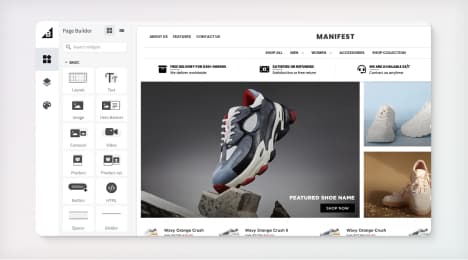
Watch Our Product Tour
See how BigCommerce helps you build and manage your online store with ease.
- Ecommerce Insights

6 Key Steps to Launch Your Online Store
Explore our Launch Foundations series to get your BigCommerce store up and running quickly.
BigCommerce helps growing businesses, enterprise brands, and everything in-between sell more online.
What Is a Product Mockup?
A product mockup is a model of what your final product will look like. Product mockups are frequently used to present a final product in a real-life context. You can use product mockups to get feedback on a product concept before mass production or in a presentation to administrators, stakeholders, or investors.
Anatomy of a Product Mockup
A product mockup takes a wireframe, or initial product construct that communicates functionality and user interface, and adds design and content. has a few key elements you should consider.
1. Content layout.
Particularly important for digital representations of physical products like print-on-demand items, you’ll want to make sure the layout of the content, whether it’s an image or lettering, is representative of the final product.
2. Contrast.
When you create a mockup, you’ll want to use color in the same way it will be used in the final product. This is particularly important for digital products or the way your products are represented online, because you’ll want to be cognizant of any contrast issues. Poor contrast can decrease legibility of your design.
3. Typography.
If your product includes typography of any sort, the mockup is the first place for you to experiment with different styles and sizes. Seeing typography in context will help you visualize the final product enough to understand if it accomplishes your goal.
4. Spacing.
In product mockups, you’ll want to use white space to your advantage. Adding a little open space around the actual product will help it stand out in a visually appealing way.
Creating a Mockup
You can create professional-looking mockups using design software like Adobe Photoshop or Illustrator. But there are easier ways, too, using online design templates.
1. Design software: Adobe Illustrator, Photoshop, and more.
For professionals or highly competent designers who have access to and are already familiar with these software programs, these are great options for producing high-quality mockups. However, the software is expensive — and there can be a big learning curve to use it efficiently.
2. Online design templates.
If you’re not a designer, never fear. Online design templates provide an easy way for non-designers to create mockups quickly and easily. The downside is that you’ll have to rely on your selected tool’s library of mockups. Look to use tools that have frequently updated libraries, and you’ll have a better chance of your mockup being differentiated from competing brands.
Benefits of a Product Mockup
There are two main reasons to use mockups:
1. Realistic perspective.
You — and others — will be able to see what your product will look like before it’s produced. Whether it’s an app, a product, or a huge city banner, a product mockup helps visualize the end result.
2. Early revisions.
Mockups will give you the opportunity to solicit feedback on your product before you produce it. Using mockups in this way can often identify issues in the design that need to be corrected before production. Another example would be for print-on-demand businesses, allowing sellers to show what the final design will look like on the product so changes can be made before printing.
Where Can You Post Your Mockups?
There are plenty of ways you can use mockups to support your ecommerce business, including product catalogs, product pages, and social media.
1. Make a catalog.
Product mockups are great for building a product catalog. For this, use product-focused images with a clean background to emphasize the design.
2. Update your online shop.
Make product image updates quickly and seamlessly. Imagine refreshing your product page in just a few minutes.
3. Post on social media.
Use your mockups to make engaging posts on social media, blog posts, ads, and more.
Types of Product Mockups
There are several different ways you can design your product mockup. You’ll want to consider usability features, branding elements, and other design elements as you choose the type that’s right for you.
1. Physical mockups.
The physical mockup of a product is a physical representation of a product design, to be used in situations where functionality of the product is not yet needed. (Adding functionality makes it what is called a prototype.)
2. Apparel mockups.
It can be tedious to prepare product images for every variation of a piece of apparel. With apparel mockups, you can easily create realistic product previews. Apparel mockups help you customize representations of your product with different colors and from different angles. There are apparel mockups like shirt mockups, tote bag mockups, hoodie mockups, pillows, hats, and much more.
3. Digital mockups.
A digital mockup is a digital representation of a physical mockup. For digital products, a digital mockup is the obvious choice, but they can work for physical products as well — especially for showing off your product in a digital medium, like on your website.
4. Still image mockups.
Still image mockups are a great choice for showcasing the design of a physical product, like a t-shirt or a book cover. Rather than producing the item and spending money on time-intensive photo shoots, a still image mockup is an easy way to give people an idea of what the product looks like in real life. You can even use still image mockups for billboards and banner mockups.
5. Moving image mockups.
Moving image mockups give you the opportunity to showcase how a product functions and how the intended user will interact with it. They work particularly well for developers to demonstrate an app’s interface, for example — but they can be useful in a number of other situations as well.
Make the Process Easy: Use a Product Mockup Generator
Using mockups can be life-saving when trying to add products to your ecommerce website. With a product mockup generator, you can:
Create text designs.
Experiment with clipart.
Adjust design placement.
Create designs with several layers.
Pick a background color.
Duplicate design elements.
Conclusion
Mockups are a great business tool for showcasing products. They can be used for various business sizes and across industries. Using a mockup generator makes it possible even for those not skilled in graphic design to create professional mockups.
BigCommerce helps growing businesses, enterprise brands, and everything in-between sell more online.
Start growing your ecommerce business even faster.
High-volume or established business? Request a demo