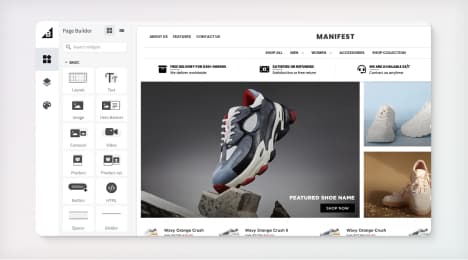
Watch Our Product Tour
See how BigCommerce helps you build and manage your online store with ease.
- Ecommerce Insights

6 Key Steps to Launch Your Online Store
Explore our Launch Foundations series to get your BigCommerce store up and running quickly.
BigCommerce helps growing businesses, enterprise brands, and everything in-between sell more online.
What is the Google Analytics Sales Performance Report?
The Sales Performance Report is a powerful Google Analytics tool to evaluate revenue and overall sales within a defined period of time. By keeping an eye on the graphical representations of sales performance, you'll be able to see at a glance whether you're generating more revenue year-over-year, your store's seasonality, and any other sales trends.
What the Sales Performance Report shows
The Google Analytics Sales Performance Report shows three main metrics in motion: total revenue, conversion rate and average order value. It presents both numerical data and graphic representations of that data, which makes it easy to see both sweeping trends and specific metric shifts.
Time is the primary means of customizing this report, so you can select either a particular day or a specific time period. The main reason to customize the time frame for the report is to gauge whether there are recurring time-based trends in any of these metrics (such as more sales in the latter half of the month) and whether there is a general trend toward increased improvement.
In addition to the main performance indicators represented in the tabs at the top of the report, the Sales Performance Report also tracks more granular metrics. These include: total tax charges, total shipping charges, total refund amount, and the number of units sold in total ecommerce transactions.
Why it's helpful
The Sales Performance Report shows you which days your online store brought in the most revenue. That's immensely helpful to crafting targeted advertising and marketing initiatives, promotions, and even product offerings.
Month-over-month improvement across sales, average order value and conversion rate are signs of a thriving business.
If the report shows that the bulk of your sales are happening on the weekends, for instance, you might retool your advertising strategy to target weekend shoppers. If the report shows a general trend toward the summer months generating the most revenue, you might consider retooling your product offerings during the winter months. Or you could even consider branching into new shipping global markets where your warm-weather offerings would generate sales during complementary months.
More globally, the Sales Performance Report shows the sales growth of your online stores. You'll want to see month-over-month and year-over-year improvement across all three metrics (sales, average order value and conversion rate) as the strongest signs of a thriving business. If one or two of those metrics seems to be flagging, you can make improving it a priority for the next sales cycle. Or if, overall, you saw a dip in those key performance indicators after a specific event (say a site redesign), you'd be able to implement changes to recapture some of that lost sales base.
How to create the report
The Sales Performance Report is part of the Enhanced Ecommerce offerings by Google Analytics. You'll need to turn on Enhanced Ecommerce on your site to access this data. Then, to create the report head to the Dashboard and select Sales Performance. You can modify the date range for the report results using the drop-down menu.
BigCommerce helps growing businesses, enterprise brands, and everything in-between sell more online.
Start growing your ecommerce business even faster.
High-volume or established business? Request a demo