About the App
Create any custom form as easy as 1-2-3!
Pick a ready-to go form template for order forms, event registration, online bookings, appointments, lead capture, donations, surveys and more. Build you own from scratch exactly the way you want with our intuitive and easy to use form editor.
Build efficient online forms
Easy to build forms & surveys with drag-and-drop in real time. Choose from a large selection of fields to create the exact form you need.
Collect accurate data
Track your online form performance through in-depth analytics. Use graphical reports from our real-time form builder for data mining.
Automate work processes
Connect your web forms with other online apps such as MailChimp, Google Drive and Salesforce, and send data where you need it most.
What's more, we offer a forever-free plan so you can test out the forms! For more advanced features and higher plan limits, upgrade to Gold, Platinum or Professional to get the most out of your work.
How to add a form to your BigCommerce site:
1.Go the the Publish section within the app and click on BigCommerce
2.Copy the code provided.
3. Go to your store BigCommerce store editor and click on the first box under Web Site Link section.
4. Paste the code from the Publish section inside the HTML editor below and you're done!
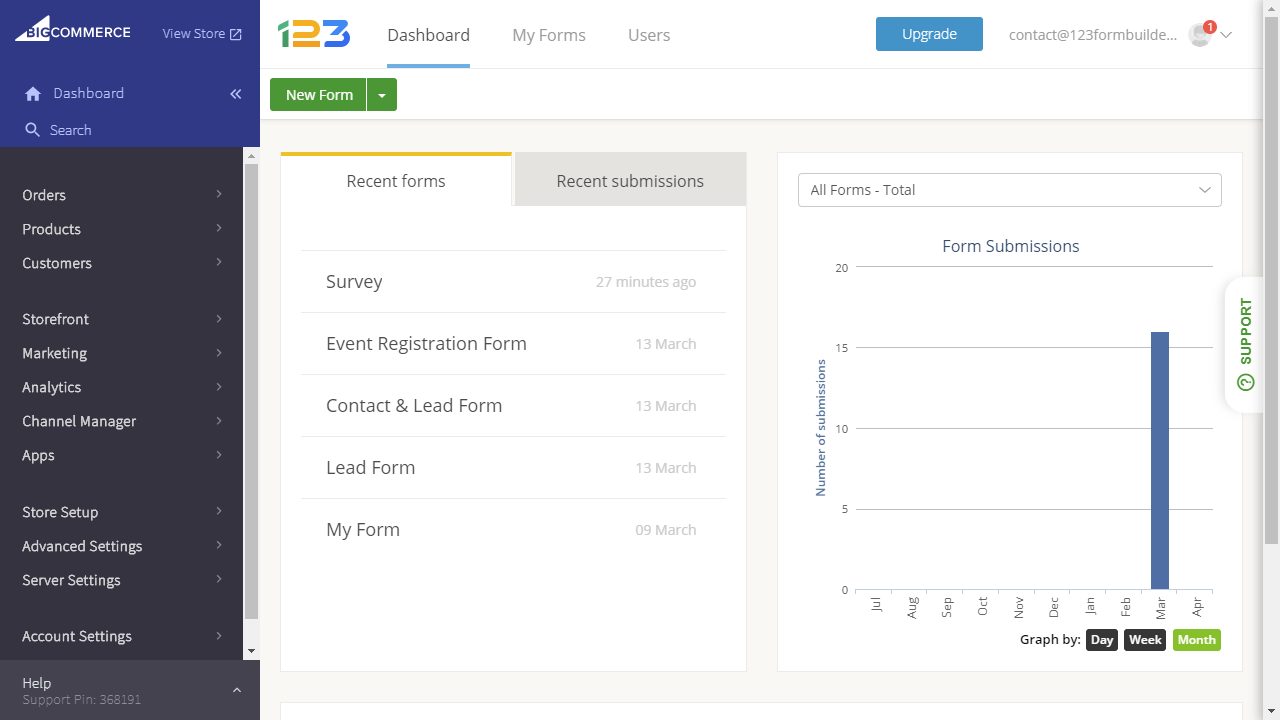
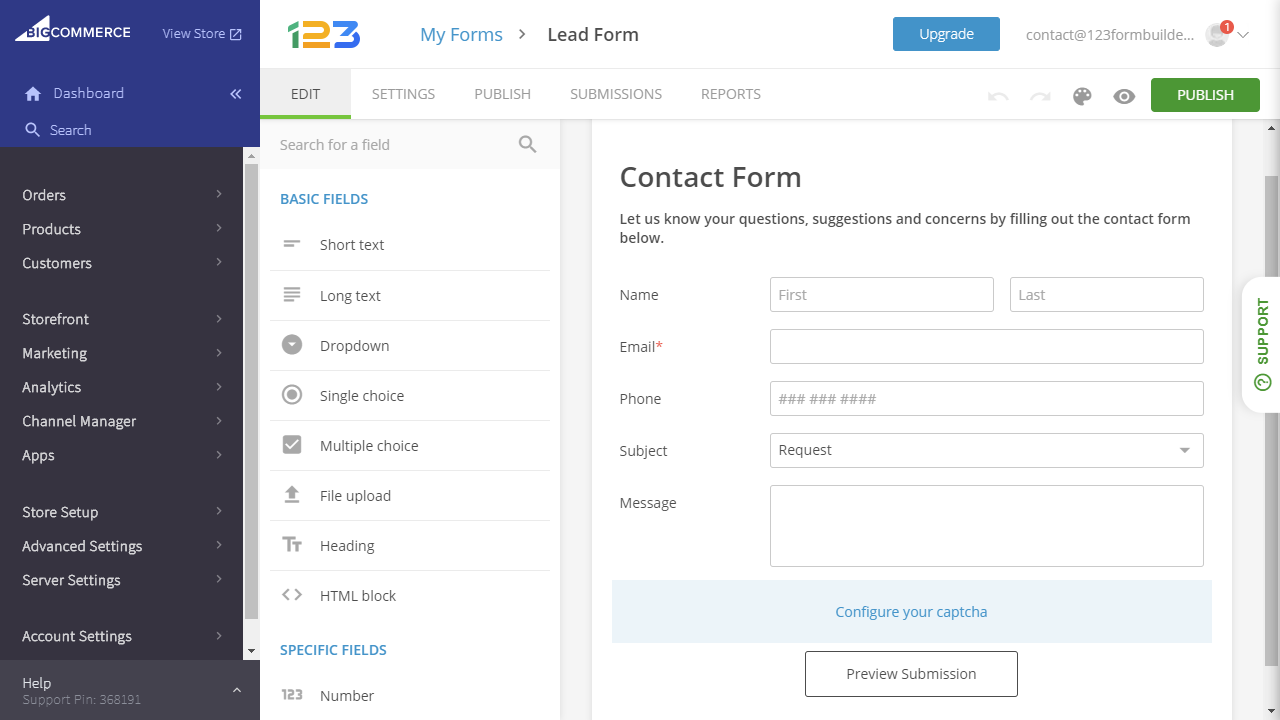
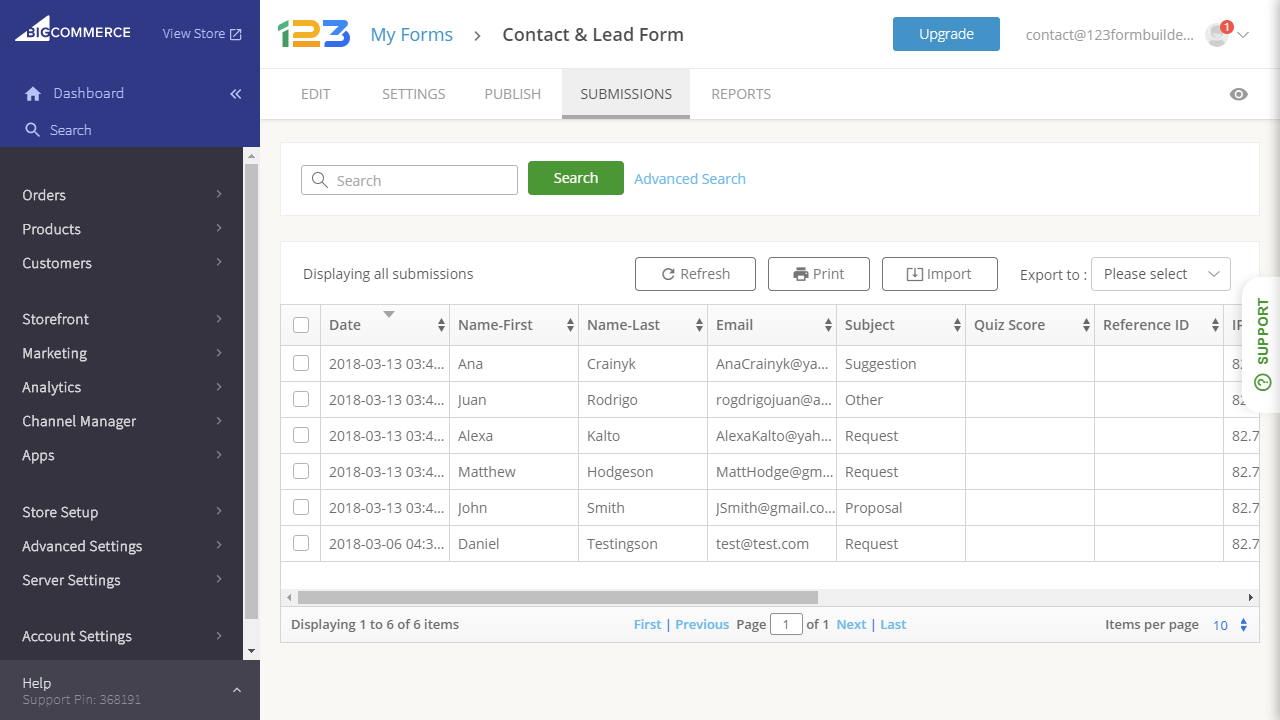
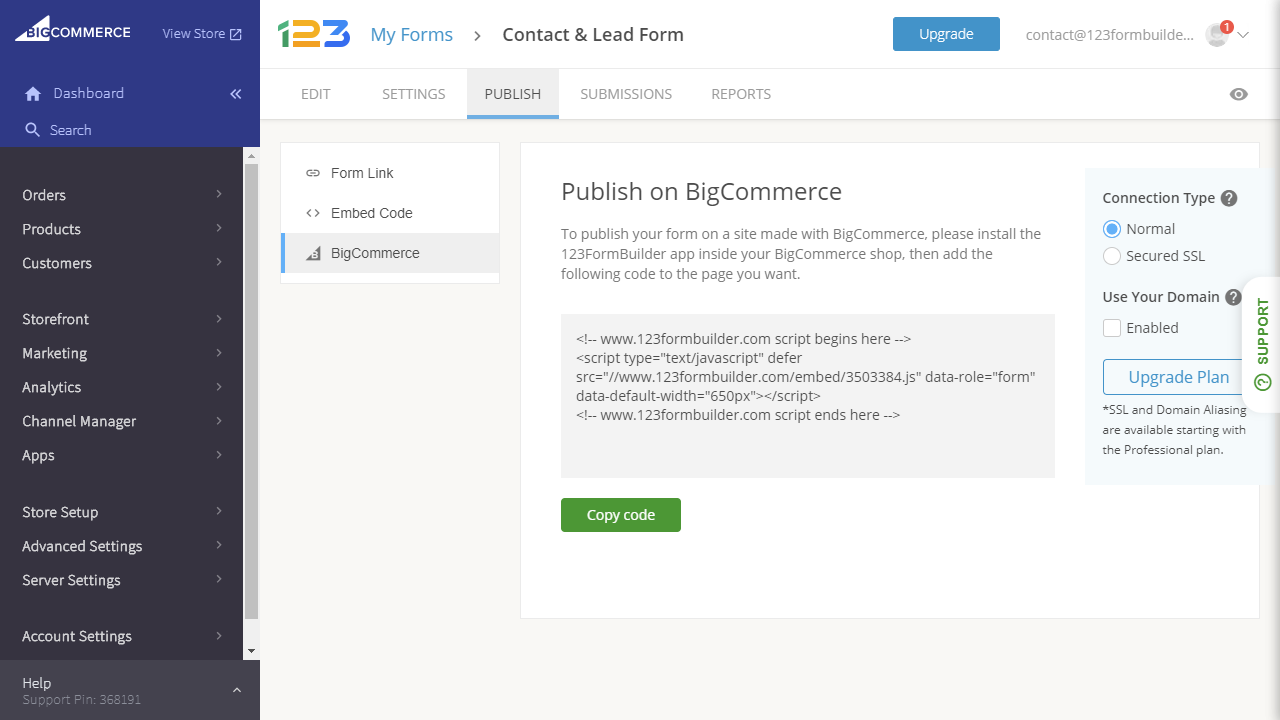
Pricing
Upfront Fee:
$0
Recurring Fee:
$0/mo.
Information
Last Updated:
May 25, 2022
This app may not be fully compatible with multi-storefront. Please get in touch with the technical partner for further details.
Documentation:
Pricing
Upfront Fee:
$0
Recurring Fee:
$0/mo.
Information
Last Updated:
May 25, 2022
This app may not be fully compatible with multi-storefront. Please get in touch with the technical partner for further details.
Documentation:
App Features
Powerful form editor
Build any type of web form you want within minutes through our powerful form editor. Drag and drop fields, customize their settings and change every inch of your form's appearance to delight your customers.
Get notified in real time
Send emails to your clients and yourself when a new response is sent. Customize the message, when it sends and even attach PDF copies of the response, so you can be up to date with the results.
Smart forms through rules
Add rules to your form to show or hide specific questions to customers based on their responses, trigger specific thank you pages based on options they chose within the form and have custom emails sent to match all the scenarios you need.
Steadfast security
Keep out unwanted traffic through CAPTACHA's, country filters, IP limitation, custom field validation. You can enable password protection on your form, as well as SSL encryption so you can rest easy knowing your form's data is safe.
Collect payments for orders
Integrate with PayPal, Stripe, Square or many other payment processors to create a complete purchase experience for your customers, and have the money rolling into your account for each order made.
Customers who installed this app also installed
Build your online store with BigCommerce
Start your trial today
