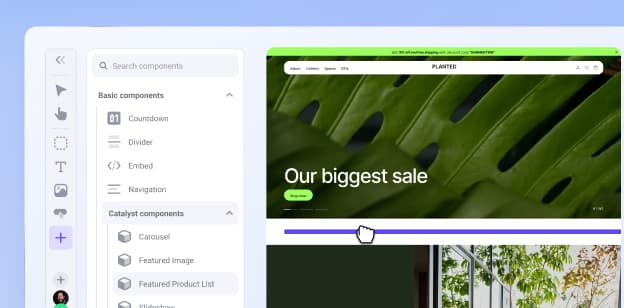Explore the
BigCommerce platform
Get a demo of our platform to see if we’re the right fit for your business.
Not ready for a demo? Start a free trial
B2B Office Hours Recap

Written by
Lance Owide

B2B Office Hours Recap
Get The Print Version
Tired of scrolling? Download a PDF version for easier offline reading and sharing with coworkers.
A link to download the PDF will arrive in your inbox shortly.
Each month, the BigCommerce B2B team hosts B2B Office Hours — a live, interactive session designed to help manufacturers, distributors, and wholesalers get the most out of BigCommerce and B2B Edition. Hosted by Lance Owide, General Manager of B2B, and Solutions Engineer Daniel Vega, the session includes a live product demo, best practice insights, and an open Q&A.
This is an exclusive opportunity to see B2B Edition in action, learn how to meet modern buyer expectations, and ask questions tailored to your business. Whether you're looking to streamline operations, enable online self-service, or boost sales team efficiency, B2B Office Hours is here to support your success.
In this blog, you'll get an overview of BigCommerce’s B2B features and answers to questions asked during the B2B Office Hours sessions — so you can get the most out of the platform.
What is B2B Edition?
BigCommerce B2B Edition is our purpose-built solution designed to help manufacturers, distributors, and wholesalers modernize and grow their ecommerce operations. It combines the flexibility and scalability of the BigCommerce platform with a powerful suite of B2B-specific tools that streamline the entire buyer journey — from onboarding and ordering to quoting and invoicing.
B2B Edition enables you to:
Support complex buyer structures with multi-user company accounts and customizable roles and permissions
Offer self-service capabilities like reordering, quick order pads, and shopping lists through the Buyer Portal
Simplify workflows with real-time quote and invoice management
Connect to critical systems using robust APIs for ERP and back-office integrations
Drive sales team efficiency by freeing up reps to focus on value-added conversations, not manual tasks
With features like multi-company hierarchy, custom roles, buyer-specific pricing, and an open-source Buyer Portal, B2B Edition gives you the control and flexibility to deliver a seamless purchasing experience across every channel — whether you’re selling directly to business buyers or running a wholesale channel alongside your direct-to-consumer (DTC) business. Built to scale with you, it helps streamline operations and drive efficiency at every step of the buyer journey.
B2B Office Hours questions answered
Can you share more details on the new backorder capability — specifically timing and phases?
Backordering allows you to continue accepting orders even when inventory goes negative. For example, if a product runs out of stock but you know you can fulfill it via dropship or incoming inventory, you’ll be able to configure a backorder limit — say 100 or 200 units — and BigCommerce will keep accepting orders up to that set threshold.
As for timing, phase one of the rollout will focus on enabling negative inventory ordering up to a defined quantity. We’re currently targeting a beta launch in late July, with general availability shortly thereafter.
If you're interested in joining the beta, reach out to your Customer Success Manager or Partner Manager. Once the initial phase is live, we’ll continue building on the functionality with additional features like customer messaging and packaging updates to support a better buyer experience.
We’re excited about this upcoming release and how it can help customers meet demand and keep sales flowing — even when inventory is temporarily out of stock.
Can I generate invoices directly in BigCommerce, or do they need to come from my ERP?
You can do either. B2B Edition allows you to generate invoices directly within the platform, but most merchants choose to manage invoicing through their ERP system, which serves as the source of truth.
If you're using an ERP, you can use the BigCommerce API to send invoice data to the platform. This creates an invoice object in B2B Edition and allows you to provide a link to the invoice PDF. That PDF will appear in the buyer’s invoice portal — giving your customers easy access to view and pay their invoices online.
Is it possible to generate multiple invoices from a single order using B2B Edition?
Many businesses need to issue multiple invoices for a single order — especially when they ship in phases or bill by project or fulfillment stage. Currently, B2B Edition doesn’t support this functionality directly through the control panel.
We originally designed the invoice portal with the expectation that an external ERP — like NetSuite, QuickBooks, or Acumatica — would manage invoicing and serve as the system of record.
However, we continue to hear this request and are actively exploring ways to support it natively within the platform.
In the meantime, you can use the BigCommerce API to delete the original invoice and create multiple new ones tied to the same order. This allows you to segment invoices by shipment or product as needed. While this approach requires some technical setup, it offers the most flexibility for managing split invoicing today.
Are returns, warranties, and support request features built into B2B Edition, or do they require custom implementation?
These features require custom implementation. B2B Edition does not include out-of-the-box functionality for handling returns, warranties, or support tickets through the storefront. However, the open-sourced Buyer Portal makes it possible to integrate your existing support systems — such as Salesforce, HubSpot, or other CRMs — into the frontend.
This allows you to connect customer actions (like submitting a support request) directly to your internal tools. Since every business uses different systems and workflows, these types of support features are typically built as custom integrations based on your needs.
What should I do if my development partner isn’t familiar with B2B Edition?
If your development partner isn’t well-versed in B2B Edition, we recommend encouraging them to complete BigCommerce’s dedicated B2B training. We offer a specialization program specifically for systems integrator partners, which covers the full scope of B2B Edition capabilities, including APIs and configuration best practices.
If your partner hasn’t completed the training, reach out to your BigCommerce representative who can help get them on the right track and ensure they’re equipped to support your B2B implementation effectively.
Can a B2B customer place an order if their account is still pending approval?
No, not by default. In B2B Edition, you can control what a pending account can do. Most merchants require manual approval before a new business customer can view products, see pricing, or place orders.
While the platform does allow for automatic approval, this setting is rarely used. Typically, pending accounts can access the Buyer Portal but won’t be able to complete purchases or view product details until they’ve been vetted and approved.
When creating a quote, can I enter a unique billing and shipping address?
Yes. When creating a quote in B2B Edition, you can enter a custom billing and shipping address. You can select from a buyer’s saved addresses or add a completely new one for that specific quote. Once added, the new address can also be saved to the buyer’s account for future use.
Can BigCommerce automatically send reminder emails to customers about their quotes?
Yes. B2B Edition includes a built-in quote reminder feature. You can configure it to automatically email the customer before the quote expires — for example, 10 days before the expiration date.
By default, quotes are valid for 30 days, but you can adjust the reminder timing to fit your sales cycle. This functionality is part of the enhanced email capabilities included with B2B Edition, alongside other automated notifications like new company or super admin account creation.
Can B2B Edition support shipping quotes from third-party tools like ShipperHQ?
B2B Edition can support shipping quotes from third-party shipping tools, including ShipperHQ, depending on how the integration is configured.
You can allow shipping to be calculated during the standard checkout process using your existing shipping setup. When a buyer proceeds to checkout from a quote, the system can apply real-time shipping rates from your connected shipping provider — just as it would in a typical order flow.
Can I link an order back to the original quote it came from?
Yes. B2B Edition includes a setting that automatically adds the quote ID to the order notes when a customer converts a quote into an order. This makes it easy to identify and track which order originated from which quote directly within the order record.
If I use NetSuite, can I sync quotes between my ERP and the BigCommerce storefront? Do you support credit or credit memos as well?
Yes, syncing quotes from NetSuite to BigCommerce is possible using available integrations. You’ll find a number of NetSuite connectors in the BigCommerce App Marketplace — including those from providers like Folio3 and BigStump — as well as integration platforms like Celigo, which is popular among NetSuite users. These tools allow you to sync quote data between your ERP and B2B Edition, making it accessible from the frontend.
Keep in mind that while some connectors work out of the box, ERP setups are often customized. You may need additional configuration or custom development to ensure full compatibility with your unique workflows.
As for credit support, B2B Edition allows you to set credit limits at the company level and restrict or enable checkout based on that limit. Credit memos and more advanced accounting workflows would typically be handled through your ERP and integrated into BigCommerce.
Does B2B Edition integrate with Salesforce or other CPQ platforms?
BigCommerce does offer integrations with Salesforce, HubSpot, and other CRM or CPQ platforms, but they are not specific to B2B Edition out-of-the-box. Most of these connections rely on our open APIs and may require some custom development or the use of a third-party integration platform (such as an iPaaS solution).
You can explore available apps in the BigCommerce App Marketplace or work with a BigCommerce partner who specializes in B2B and CPQ integrations. These partners can help build or configure the connection based on your business workflows and tools.
When a new B2B registration is approved in BigCommerce, can the customer’s information automatically sync to our ERP?
Customer data can be synced to your ERP upon approval of a new B2B registration — depending on how your integration is set up. BigCommerce offers several out-of-the-box ERP connectors in the App Marketplace, and some platforms, like Acumatica, provide their own integrations that can automatically sync new customer and company records between systems.
If you're using B2B Edition, the key difference is that additional company-level context (like user roles and permissions) is included via B2B Edition APIs. Whether the customer is created in BigCommerce or the ERP first, most integrations can support bidirectional syncing — but the exact process may vary based on how your ERP is customized.
What email templates are included with B2B Edition?
B2B Edition includes several additional email templates beyond the standard BigCommerce transactional emails. These templates cover key B2B actions, including:
New company registration
New user creation within a company
Quote reminders
Invoice reminders
Overdue invoice notifications
B2B Edition also includes staff-facing templates — such as notifications when a new quote is submitted — so your team can stay informed and respond quickly.
These templates are customizable and can be managed within your BigCommerce control panel.
Do orders placed by business users go through the standard checkout and appear in both the BigCommerce and B2B Edition order views?
Yes. Orders placed by business users in B2B Edition use the standard BigCommerce checkout experience and appear in both the BigCommerce Orders section and the B2B Edition order view. This ensures consistency across your reporting and order management, regardless of whether the customer is a B2C or B2B buyer.
How can I request a deeper demo of B2B Edition or upgrade my store to start using it?
If B2B Edition fits your business needs — such as multi-user logins, quote and invoice management, business account approvals, CSV uploads, and tools for sales teams — you can take the next step by requesting a deeper demo or upgrade.
To do so, reach out to your Customer Success Manager if you have one, or contact our BigCommerce Support team. Our team can schedule a personalized demo, walk you through key features, and guide you through the upgrade and contracting process to get B2B Edition added to your store.
The final word
B2B Office Hours is your monthly opportunity to explore BigCommerce B2B Edition in depth, get your questions answered live, and see the latest features in action. Whether you're already using B2B Edition or just starting to explore what’s possible, these sessions offer practical insights, live demos, and direct access to the team behind the product.
Sign up for the next B2B Office Hours session to join us live. We look forward to seeing you there!