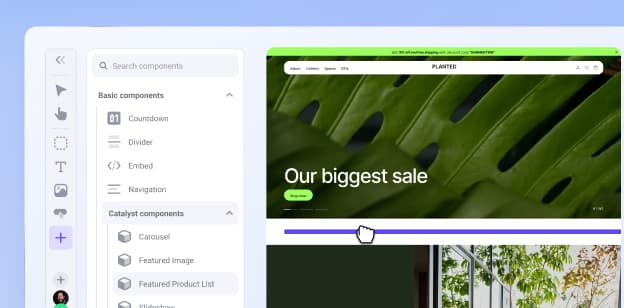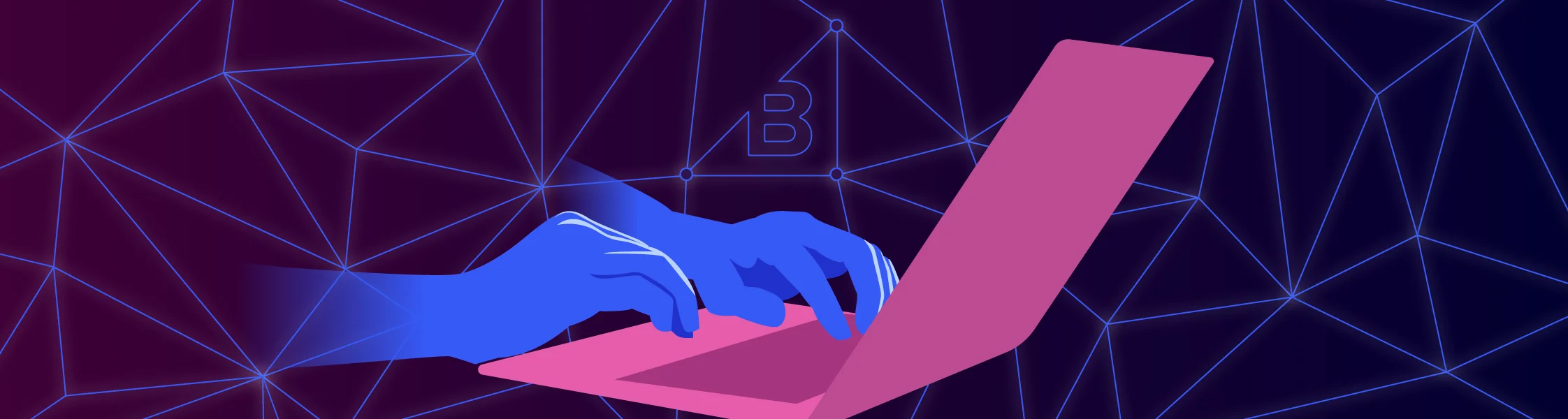by BigCommerce Team
Enterprise Resource Planning (ERP) refers to software that automates business processes, from supply chain to customer relationship management (CRM) to —most often — financial systems.
ERPs enable organizations to create a single source of truth for their data and connect unrelated APIs to each other for a larger, more cohesive enterprise system.
This is often referred to as an ERP integration, which is the unified view of data from all systems, in real time. This turns data into actionable intelligence and fully leverages information to enhance processes, meet business needs and customer experiences.
This is regularly seen in integrated financial systems, where accounting was listed by 89% of respondents to one survey as the most critical ERP function. This enables software to automate common accounting tasks and creates better, more accurate and streamlined financial forecasting.
Why is ERP Integration Important?
ERP software provides a holistic overview of enterprise applications to show real-time snapshots of performance and data quality. They enable businesses to bring legacy systems that may or may not work well with new applications under one roof with one source of data.
Centralized data.
Data is only useful if it can be turned into action. By compiling relevant data into one central platform, businesses can do this. The alternative is siloed data feeds that exist in a vacuum and are difficult to pull real insights from.
An ERP solution brings data points together and enables business intelligence to analyze and pull real insights from them.
Process automation.
Automation is growing in all parts of business and ERPs are no different. By automating data transfers, you’re creating systems that operate 24 hours a day and avoid human mistakes.
From processing purchase orders to automatically updating item availability, automation is improving workflows and making companies more responsive to customer needs.
Personalized customer experience.
A personalized shopping experience has become customary. Customers now expect it and 75 percent of CIOs are now looking to engage customers in real time with content unique to them and their perceived wants.
This applies to all channels as well, as omnichannel customer experiences become the norm.
Reduction in human error.
Humans are fallible and even the most diligent worker makes mistakes from time to time. ERP integrations that fully leverage automation removes this manual process and ensures that data is accurate and reliable.
Reports have high confidence of accuracy and instead of doing common daily tasks, workers are freed to do more impactful work that has a greater impact on the business. Things like inventory management can be handled by automation to ensure that what you’re selling is actually in your warehouse.
Challenges with ERP Integration
Of course, ERP system integration is not simple. A proper, well-conceived project will use a quality integration solution and work as intended.
However, without accounting for different systems and architectures and how they interact with each other, the integration process could be disastrous. Microsoft, Oracle, Netsuite, Salesforce and SAP are typical software systems used by many, but they don’t always work well together.
Easy for implementation to run over budget.
ERP integrations are often cursed with “you don’t know what you don’t know.” Bringing together multiple unconnected systems for software integrations can have unexpected consequences that lead to cost overruns. Even the most carefully planned integration won’t have full knowledge of how an integration works until the “on” switch is flipped for the first time.
Can be overly complicated.
The complexity of integrating new and legacy systems, each with their own unique architecture, can’t be overstated. Each application has requirements specific to them — which may not work with other applications. Every ERP integration is a significant engineering challenge.
The Most Common ERP Integration Patterns
Though each ERP integration is unique, there are some general patterns that are commonly found. These are typical sequences or steps taken to solve ERP integration issues and should be used as general blueprints for your own challenges.
Migration ERP integration.
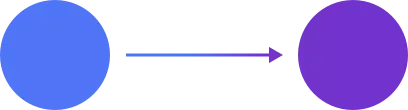
In a migration ERP integration, data sets from a specific point in time are moved from one system to another. A migration pattern allows developers to build automated migration services that create shared functionality.
The Broadcast pattern.

The broadcast pattern streamlines data movement from a single module to multiple systems on a real-time and ongoing basis. Data flows in only one direction and is considered a 1:many relationship.
The single source updates data on a regular basis and broadcasts that updated data immediately. This is typically found in omnichannel sales environments, where something like a price change is immediately sent to multiple outlets.
The Aggregation pattern.

The aggregation pattern is the inverse of the broadcast pattern. In this, one system compiles data from multiple systems into a single location. Aggregation removes the need to run multiple migrations on a regular basis, removing concerns about data accuracy and synchronization. It is the simplest way to extract and process data from multiple systems into a single application or report and ensures that data is accurate, not replicated and malleable.
The Bi-Directional Sync pattern.

This unites data integrations in multiple systems and creates as a single system, while recognizing that different datasets exist. This is most useful when different systems must accomplish different tasks using the same data.
Using bi-directional sync enables both systems to be used and maintains a consistent real-time view of the data across systems.
The Correlation pattern.

Correlation and bi-directional sync patterns share similarities, but correlation patterns single out dataset interactions and syncs that scoped dataset as long as it appears in two targeted systems.
ERP Integration Methods
ERP integrations are predictably unpredictable. No one enterprise system is the same as the next as they’re usually a mix of legacy systems and SaaS platforms across physical datacenters and the public and private cloud. ERP platforms typically come with their own integrations, but these rarely account for every system that must be included.
So, businesses must use the integration onboarding method most appropriate for them.
Integration Platform as a Service (IPaaS).
This is a cloud-based integration that is flexible, cost-efficient and is designed explicitly to connect ERP platforms with SaaS systems. By leveraging the cloud, companies are better prepared to scale when necessary and applications sync faster than other methods.
Point-to-point integration.
This method connects systems directly with one another. This is effective for simple integrations where there are only two platforms involved, although this is becoming less and less common in modern integrations.
Enterprise Service Bus (ESB).
ESBs are usually found in on-premise environments. Here, data is delivered to the bus, is translated to whatever format is necessary and routed to where it needs to go, making it more of a communications hub. ESBs are ideal for on-premise architecture, but struggle with cloud-based integrations.
ERP Integration Best Practices
While no two ERP integrations are identical, there are some general best practices that should be followed to keep projects on time and within budget.
Involve key stakeholders early and often.
ERP integrations impact the entire company and it’s important to understand the needs of stakeholders early in the process. Communication and transparency are key to keep stakeholders involved and informed on what an ERP integration will mean to their work. From the back office to customer-facing roles, all need to be a part of the decision-making process.
Have a clear integration plan in place.
ERP integrations are difficult and should not be undertaken lightly. ERP integrations require significant planning and project management. Your integration strategy should be able to adequately answer why this project is worth doing and why the long-term gain is worth the short-term pain.
A good plan hopes for the best, but is prepared for the worst kind of integration challenges, with contingency plans for what to do if what is scoped on paper doesn’t necessarily work in practice.
Clean up your data prior to integration.
Your ERP is only as good as the data it includes. Before integrating, it’s important to do an audit of your data entry, looking at integrity and duplication. The bad news is this takes time and resources. The good news is you probably won’t have to do this again for a long time.
Security is paramount.
Security is quickly becoming top of mind for an IT infrastructure upgrade, ERP integrations included. Any third-party platforms must include robust security for data at rest and in motion, especially important when working with customer data. Your own legacy systems must also be secured, especially if there is any public-facing component to them.
How to Increase Ecommerce Sales
Explore our collection of free resources designed to help you scale smarter and accelerate your online growth from $1 million to $100 million.
The Final Word
Integrating an ERP is almost a must for complex IT ecosystems — and even simple systems should strongly consider one. Doing so now not only improves current services, it future-proofs your IT environment when new platforms come online.
Especially for ecommerce platforms, an ERP implementation will benefit your employees, customers and — ultimately — your bottom line.
FAQs About ERP Integration

BigCommerce Team
BigCommerce is a leading ecommerce platform that empowers businesses to grow with flexibility and scalability. We are dedicated to helping our customers expand their businesses and improve their bottom line. Through thought leadership on ecommerce trends, best practices, and innovations, we provide in-depth insights into both B2C and B2B strategies, enabling businesses to succeed and thrive in today’s dynamic digital marketplace.