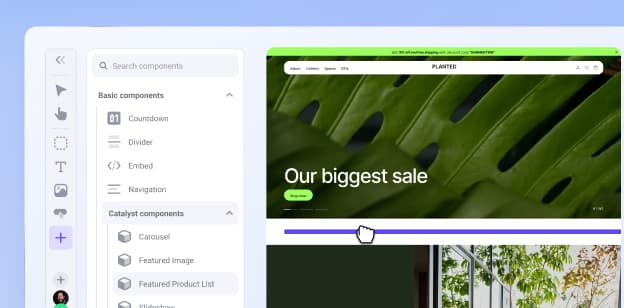3 Google Ads Strategies to Drive More Sales This Holiday Season
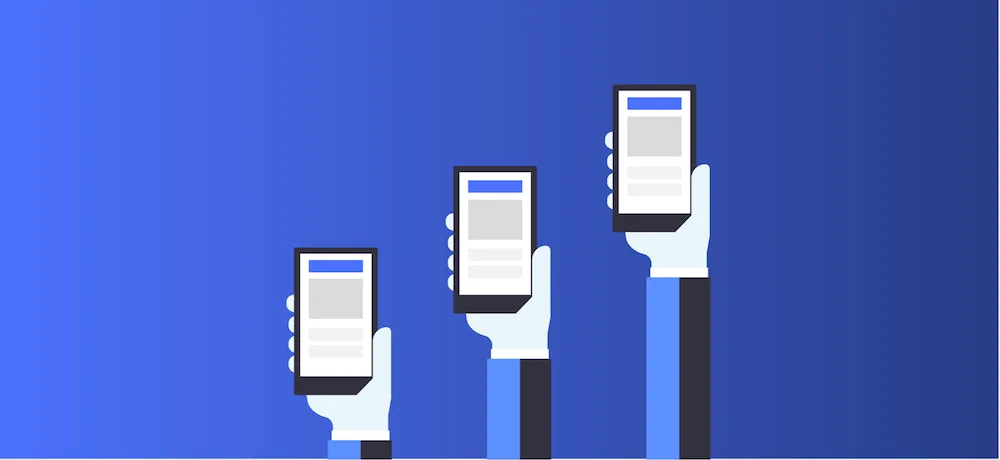
Consider the last time you bought a gift online. Did you start your search on Google? If so, you’re not alone.
Searches for “who has” and “in stock” were up over 8,000% year over year in the U.S. In fact, 49% of surveyed shoppers said they use Google to find new items or products, making Google Ads an ideal way to reach shoppers at just the right moment, when they’re actively searching for products and ideas.
And remember that Google is not just a search engine. The tech company has at least eight properties with over a billion users, including YouTube, Gmail and Maps. That means that a single advertising solution lets you connect with a potential customer throughout their journey.
You could introduce them to your brand with their initial search, and also get the chance to give them nudges and reminders when they next watch a video or check their mail.
With the holidays quickly approaching, it’s vital to bring your brand online to showcase and highlight your products. So what’s the best way to take advantage of Google Ads for this holiday season?
3 Google Ads Strategies
The following strategies make it easy for potential customers to find your products and business details in their exact moments of need or inspiration — or let them complete their purchase with you right on Google. You can run all three (and more) at the same time, or just focus on one, in which case we recommend starting with Shopping ads.
1. Find your next customer with Shopping ads.
75% of shoppers surveyed say that in the last week they’ve used a Google product in the past week to help with their shopping. Google Shopping ads help merchants to reach these shoppers across YouTube, Gmail, Search and the Google Display Network. Shopping ads feature an image of your product, plus a name, price, brand, and more.
Pro tip: More descriptive ads give buyers a strong sense of your products and produce better sales leads.
Your business might also qualify for free listings on Google, which give your products additional exposure at no extra cost. However, to drive the lion share of traffic and customers to your website, we recommend promoting your products with Google Ads to break through the noise this holiday season.
Ads and Listings on Google
Before you create Shopping ads, you’ll need to assemble a product feed in Google Merchant Center: that’s a list of products to advertise, with relevant info and images for each one. This is where our newest app and integration comes in — Ads and Listings on Google. With this app, you can sync your product catalog automatically, showcase your products for free across Google and promote them with paid Google Ads campaigns – all without leaving your BigCommerce store.
To connect your Merchant Center account and begin creating Smart Shopping campaigns in BigCommerce, you’ll need to:
Install Ads and Listings on Google
Select the appropriate storefront, if applicable
Connect to your Google Account
Note: If you don’t already have an account, you can create a new one.
Confirm Google requirements are met
Once you complete these steps and your feed is approved, free listings will be enabled and you can start building your ad campaign.
Smart Shopping Campaigns also combine your existing product feed with Google’s machine learning, letting the system test different combinations of the image and text you provide until it finds the most successful variations tailored to the prospective customer on Google.
To help you get the best value from each ad, Google also automates ad placement and adjustments to reach your best customers and get the best results.
2. Get discovered with Search campaigns.
With Google Search campaigns, your ads show up alongside search results when people are looking for the products or services you offer. Running ads can supplement your normal listings on the search results page and boost your visibility.
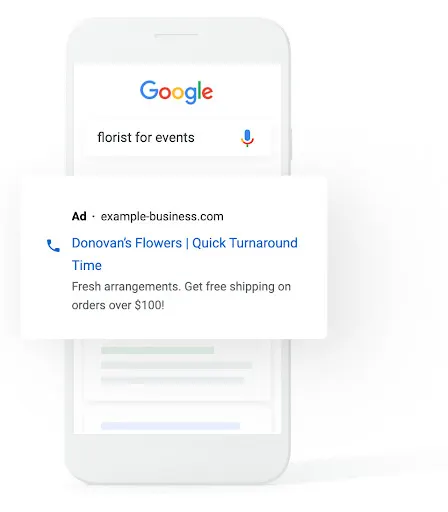
Search campaigns are targeted to the actions you’d like customers to take, whether that’s clicking a link or making a purchase, and aimed at specific marketing goals. This goal should reflect whatever you’re trying to achieve — leads, sales, web traffic and so on. In addition, each campaign has settings options like location, devices, and language, which let you filter your intended audience. You’ll also need to set your budget and a bid strategy. (More on this below.)
After choosing your settings, you can create ad groups. These are bundles of keywords, related to important search terms, as well as the ads that they will trigger. For example, you might choose keywords like T-shirt, sweatshirt, hoodie as one ad group for your clothing company, while shoes, sneakers, boots could be another. Once you’ve established your keyword groupings, you can build tailored ads that reflect the theme of each ad group.
You can streamline your Search campaign setup and management using Google Ads by Ampd on BigCommerce.
3. Introduce your brand during normal daily activities.
Most shoppers are constantly on the lookout for new ideas or discoveries. And they tend to act fast when they find one.
But where do these discoveries happen? Often in a customer’s everyday environment, especially on their favorite feeds like YouTube watch lists, the Gmail promotions tab, and Google Discover itself, a news and information service used by millions.
Ads in such locations can tap into a customer’s purchase intentions without the need for a deliberate search query, so they work great alongside Search and Shopping campaigns, helping to inspire new audiences to find your products.
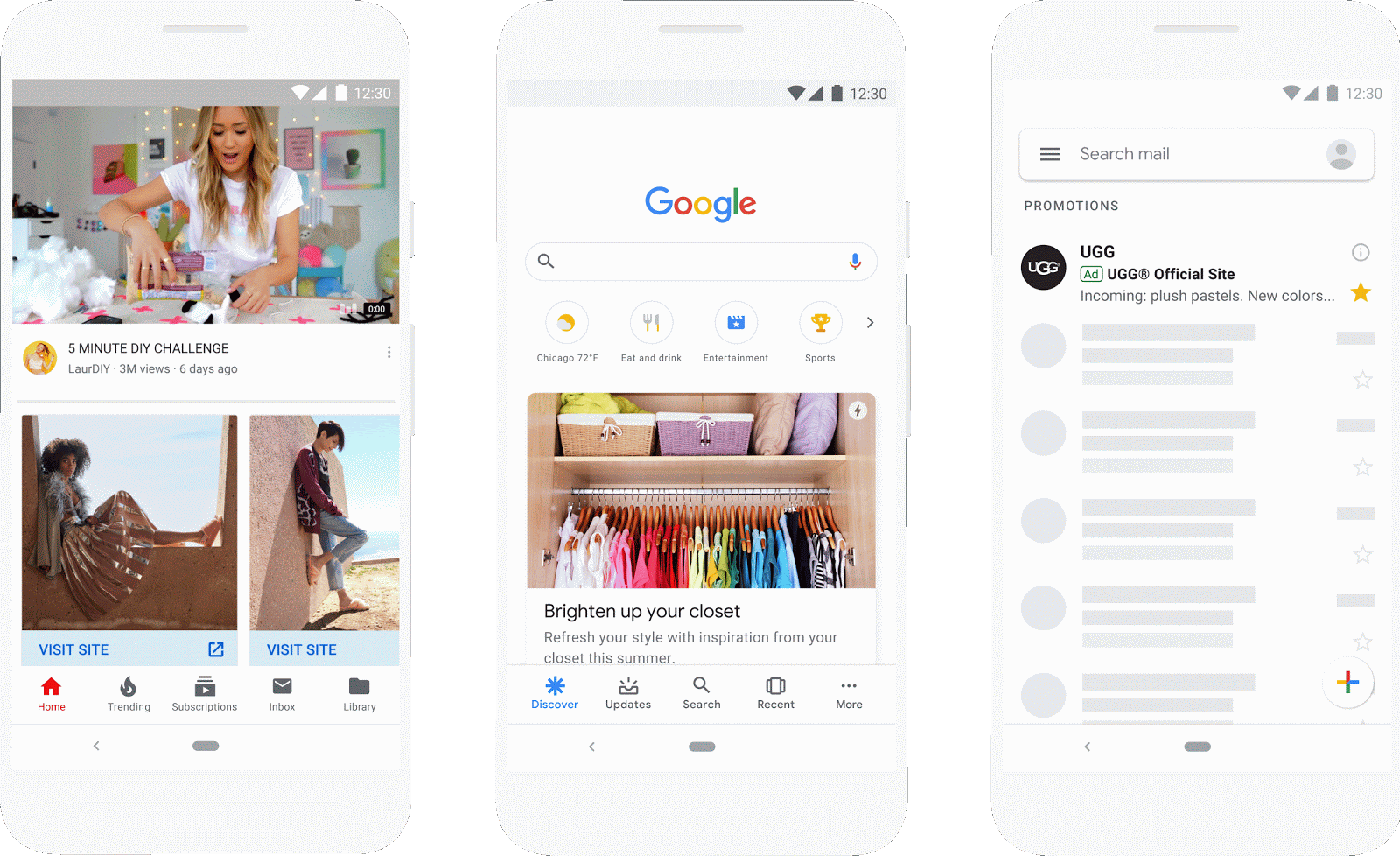
Discovery campaigns have similar settings to Search and Shopping ads, including a primary marketing goal and your target audiences. You can let Google help you build strong campaigns by providing creative assets that it transforms into native ads.
Always use your highest quality images — for example, those that have already performed well on social media — and if you can, provide a good range of pictures, descriptions, and headlines to cover all your bases. Once again, machine learning is your friend: the system will experiment with different combinations to find the ads that get the best outcome.
To learn more about Discovery campaigns, visit the Google Ads Help Center.
5 Tips for Effective Ad Campaigns
Regardless of the campaign types you’re using, here are a few ideas to supercharge your ad performance this holiday season.
1. Give your website a health check.
There’s nothing more frustrating than finding the perfect gift online, only to get a broken landing page. As consumers spend more time online, they have higher expectations from their websites and apps. For retailers, improving your site load time by just 0.1 seconds can boost conversion rates by 8%.
Don’t forget mobile either! Mobile sites that loaded in two seconds or less had a 15% higher conversion rate than the average mobile site. And remember, eMarketer predicts that ecommerce sales will increase 11.3% to $206.88 billion, and both Cyber Monday and Black Friday will surpass $10 billion in ecommerce sales. So, it’s imperative to make sure your site is up and running to meet the holiday demand.
Before increasing traffic to your site, be sure to confirm that your landing pages load quickly, both on desktop and mobile, and that they include relevant product information, tailored to your users’ needs. To find areas for improvement, Grow My Store provides a free, personalized report on your ecommerce website’s performance.
2. Highlight unique offers and promotions.
Don’t forget to engage deal-seekers looking for end-of-year sales. Promotions allow you to distribute online offers with Shopping ads as well as free product listings appearing on the Shopping tab in the US.
When you add promotions to products that you sell on Google, shoppers see a “special offer” link (for example: 20% off, free shipping, etc.). This link can increase the appeal of the products you show and encourage more shoppers to buy. In fact, Shopping ads with promotions see an average 28% uplift in conversion.
Countdown timers are a particularly effective way to boost your text ads for offers and deals. Another great choice to make your Shopping ads stand out are sale price annotations, highlighting special price cuts and promotions.
3. Leverage Smart Bidding to meet your holiday goals.
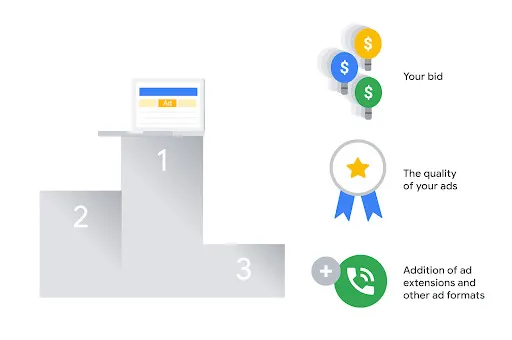
There are plenty of businesses who would love to put their ads at the top of Google Search. To determine which ads actually appear and in what order, Google uses a lightning-fast ad auction. This occurs every time someone searches on Google or visits a site that shows ads.
These instant digital auctions are not simply a matter of bidding the most money. Your ad’s rank is decided by three principal factors:
Your bid: Your bid tells Google the maximum you’re willing to pay for a click on your ad. The amount you actually pay is often less, and you can always change your bid. In most cases, it’s best to use an automated bidding strategy, like target CPA bidding. This lets Google bid strategically on your behalf, trying to win as many auctions as possible at or below a price you set.
The quality of your ads: The bidding system also factors in how relevant and useful your ad is to the person who’ll see it. Your ad will be assessed and given a Quality Score, which you can monitor and improve in your Google Ads account.
The expected impact from your ad extensions and other ad formats: There is a variety of optional extra information you can provide to enhance an ad, from phone numbers to specific webpage links. These extensions usually improve your ad’s performance and visibility, making it more interactive and encouraging engagement. In addition, extensions and formats will help your ads do better in auctions.
All three of these factors are important at times of high traffic, when many businesses are competing for ad space and conversion rates are much better, making each click more valuable. This applies to your bid especially — even the highest quality ad with the most extensions will do poorly in auctions if it lacks funding — so you should check regularly to make sure your budget is adjusted for any uptick in holiday activity.
Smart Bidding, Google’s automated conversion-based bidding strategy, can be particularly beneficial in the holiday season to help with this. It can handle rapid developments in real time, monitoring signals from across Google.
Smart Bidding strategies learn from changes in consumer behavior and can be focused on specific marketing goals. They can also help prevent your ads being outbid, so you don’t miss out on key periods of high traffic.
4. Optimize your Shopping product feed.
If you’re running Shopping campaigns, make sure to give your Shopping product feed ample love and attention. This is the heart and soul of your campaign. Your feed setup will impact who sees your ads on Google and how they’re displayed.
Make sure all products available on your website are in your feed, except for any you’re not planning to sell. It’s also critical to populate all relevant attributes in your feed. The more information Google has about your products, the easier it will be to match your ads to the right searchers.
Pay special attention to the images you provide — they should be as high quality as possible, and should aim to capture the viewer’s attention, even on a smartphone. And don’t neglect your product titles — it may seem straightforward, but try to go with something compelling that resonates with your audience.
5. Check-in on your performance regularly, but not right away.
Once you get your campaign up and running, your next step is to see how it’s performing. Tracking statistics like clicks and conversions is a great way to start. It’s also important to think about what you’re trying to accomplish with your campaign, so you can focus on the statistics that can help you achieve your goals.
If you’re leveraging automation, like Smart Shopping campaigns or Smart Bidding, a little patience is helpful at the start. We recommend letting your campaigns run at least 14 days before making any major adjustments or assessments of its performance. Why? The system has to collect data, try new combinations and calibrate.
Once your campaign has been live for two weeks or more, be sure to evaluate your performance regularly, and make adjustments as needed.

Randi Grunberg works in Growth Marketing at Google where she works with top e-commerce partners to develop and execute full-funnel marketing strategies to drive traffic and sales to their ecommerce stores.