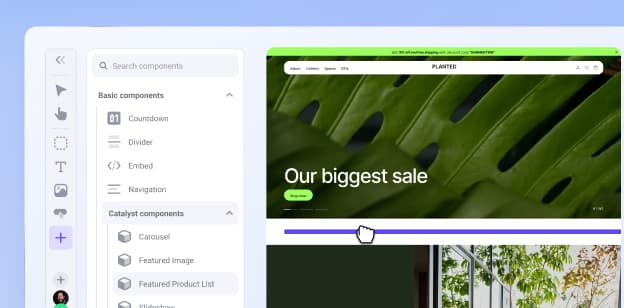Your Guide to a Seamless Shipping Set-Up


Your Guide to a Seamless Shipping Set-Up
Get The Print Version
Tired of scrolling? Download a PDF version for easier offline reading and sharing with coworkers.
A link to download the PDF will arrive in your inbox shortly.
While planning how to build your ecommerce site is exciting, it can also feel a bit overwhelming at times. With so much freedom, it can be hard to determine the basic elements needed to launch your online store.
To streamline the process of building your BigCommerce site, we’ve compiled the six essential components needed to successfully get your ecommerce store up and running.
In Part 2 of this blog series, we’ll cover how to set up your shipping experience and operations.
Shipping zones
At BigCommerce, shipping zones help determine shipping quotes. When customers input their address at checkout, the shipping costs applied to that zone will appear.
When setting up shipping, one of the first things you should determine is how many zones you need to create based on where you want to ship your products. BigCommerce offers the flexibility to create highly detailed shipping zones. For example, you have the option to restrict certain shipping options — like free shipping or the type of carrier — by specific zip codes. This level of detail can be extremely important depending on what you sell.
Shipping quotes
Once you’ve created your zones, you can decide how to calculate shipping quotes and display them on your site. With BigCommerce, you can provide:
Static quotes: Costs that are manually set based on a shipping zone. Static quotes are a native BigCommerce feature that allow users to create a simple cost structure that includes flat rates and free shipping.
Real-time quotes: Users can connect their BigCommerce site to a shipping carrier like UPS or FedEx. This provides immediate shipping costs based on the product and shipping address.
Advanced quotes: Businesses with more complex shipping needs can integrate third-party apps — like ShipperHQ. These tools provide more robust features like multi-origin shipping, address verification, dimensional packing, and freight transportation.
Order fulfillment
Once an order comes in, it is your responsibility to fulfill it. BigCommerce offers native functionality to assist with managing orders. This streamlines the fulfillment process, allowing you to focus on the final shipping step: printing the label from the carrier’s site and getting your product out the door.
However, if you have a high-volume business, we recommend working with a partner like ShipStation to assist with order fulfillment. This all-in-one solution offers centralized order management, streamlined shipping workflows, international shipping, return management, and multi-warehouse support.
The final word
Generating the most accurate shipping quotes and efficiently fulfilling orders is critical to having a successful online store. While we recommend integrating tools like ShipperHQ and ShipStation, BigCommerce offers a variety of native functionalities and apps so you can incorporate the features that work best for your business.
View our Launch Foundations: Shipping video for a more detailed look at how to set up shipping in your online store. To learn about the other essential components of an ecommerce site, watch our Launch Foundations webinar series.

Annie is a Content Marketing Writer at BigCommerce, where she uses her writing and research experience to create compelling content that educates ecommerce retailers. Before joining BigCommerce, Annie developed her skills in marketing and communications by working with clients across various industries, ranging from government to staffing and recruiting. When she’s not working, you can find Annie on a yoga mat, with a paintbrush in her hand, or trying out a new local restaurant.