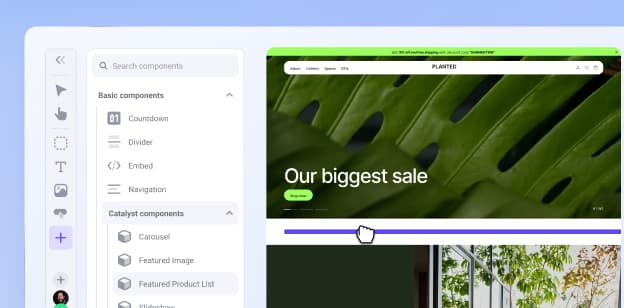Explore the
BigCommerce platform
Get a demo of our platform to see if we’re the right fit for your business.
Not ready for a demo? Start a free trial
Top Ecommerce Tools for Running a Successful Online Store

Written by
Austin Comer

Top Ecommerce Tools for Running a Successful Online Store
Get The Print Version
Tired of scrolling? Download a PDF version for easier offline reading and sharing with coworkers.
A link to download the PDF will arrive in your inbox shortly.
Just because a business is small doesn’t mean it’s simple. Most small ecommerce teams manage a lot: multiple sales channels, shipping, inventory, customer communication. And they’re doing it all with limited time and resources.
Having the right tools in place doesn’t just help you keep up, it gives you the breathing room to grow.
In this post, I’ll walk through the ecommerce tools I recommend most for small teams so that you can find the ones that will set you up for success.
1. Build your business around the right ecommerce platform
When you're running an ecommerce business, the first thing you need to do is figure out your hub.
Most small businesses will house their hub in one of a few places. It’s usually either an ecommerce platform (BigCommerce, as a random and non-specific example) a point-of-sale system, or sometimes a lightweight ERP, depending on your business goals and how complex things are.
Regardless of which one you’re using, that hub is where everything connects. You need to be able to accept orders, fulfill those orders, and then adjust the customer experience to improve conversion, retention, and how your site looks and feels.
From there, you’ll likely have some systems that need to communicate with each other, so integrations and interdependent tools come into play.
The tools I’ll walk through in the next few sections all fall into those categories. Some are BigCommerce-native features, and others are integrations or partner apps I recommend often because they’re easy to use, flexible, and reliable.
2. Essential ecommerce tools for managing store operations
I usually break these into two groups:
Tools that support your business operations
Tools that impact your customer experience (we’ll get into those in the next section)
For business operations, you’re looking at everything behind the scenes: managing products and inventory, fulfilling orders, calculating taxes, handling payments, and maybe connecting to an ERP. You might also need some specialized tooling depending on how your business runs.
Payment processing tools for online stores.
Let’s start with payments, because it’s one of the first things you’ll need to set up. Some platforms push you into their own payment processor or charge extra fees if you use a third party. BigCommerce doesn’t — we believe in an open platform.
PayPal is one of our top partners. It’s deeply integrated with BigCommerce and gives you a ton of flexibility, such as credit card payments; express checkout; buy now, pay later; and digital wallets like Apple Pay and Google Pay.
We also connect with Stripe, which is another great option and equally well integrated. If you sell high-risk or controlled products, Bankful is a good partner to look into.
Shipping and fulfillment tools for ecommerce.
After payments, shipping is the next thing to think about. Most ecommerce businesses are shipping orders directly to customers, even if they also offer in-store pickup.
There are two sides to shipping:
The backend: printing labels, managing inventory, and getting the product shipped
The frontend: showing shipping options and rates to your customers
On the backend, ShipStation is the most commonly used app for small businesses. It’s cost-effective, and we’ve made it even easier to use by enabling label printing directly inside BigCommerce.
On the frontend, if you want to keep things simple, you can use BigCommerce’s built-in shipping tools. But if you need more advanced logic, such as real-time rates or custom shipping rules, ShipperHQ gives you a lot of flexibility.
One more thing I always recommend: shipping insurance. It can increase conversion, especially if you sell higher-priced items. Route is our go-to because it gives your customers peace of mind and is free for you!
Back-office tools that keep operations running smoothly.
These are the tools that make your day-to-day operations easier, especially as your business grows.
ERP connections.
For small businesses, QuickBooks is the most common. It works well as a lightweight ERP, and there are add-ons available if you need more functionality. For more advanced businesses, we also support integrations with tools like Microsoft Dynamics 365 and NetSuite.
Tax management.
Taxes can get complex fast, especially if you're selling in multiple states or countries. There are two sides here: the taxes you collect on your storefront, and the taxes you owe as a business. For more basic needs, BigCommerce has built-in tax capabilities; however, Avalara is also a great partner for both.
Fraud prevention.
A good fraud tool doesn’t just protect your business — it can actually improve conversion. If your fraud rules are too strict, you’ll end up blocking legitimate customers. NoFraud is a great option that helps strike that balance.
B2B needs.
If you’re selling B2B, you may need tools for quoting or managing more complex buyer journeys. For simple quoting, B2B Ninja is a solid, cost-effective option. If you need something more robust that has sales rep tools, customized pricing, account-level controls, SparkLayer is worth a look.
3. Ecommerce tools that improve customer experience
When I think about tools that impact customer experience, I usually group them into two big categories:
Conversion tools that help first-time or returning visitors actually make a purchase
Retention tools that keep your customers coming back
Conversion tools that help customers buy faster.
Conversion tools are all about making it easier for people to find what they’re looking for, build trust, and move through your site quickly.
Search.
Every click between your homepage and a product adds friction. A solid site search tool makes it easier for shoppers to get to what they want, faster. BigCommerce offers product filtering (or faceted search) natively, which helps customers search by multiple attributes, like price, color, size, and reviews.
Live chat.
Tools like LiveChat can help answer questions in real time. Whether it’s product details or helping someone find the right fit, this kind of support can push a visitor over the line and lead to a conversion.
Personalization.
Product recommendations can help, even for first-time visitors. Whether it’s based on what someone’s browsing or products that are frequently purchased together, it helps create a smoother experience. Tools like LimeSpot do a great job of serving personalized suggestions that drive more sales.
Reviews.
Social proof is huge. We recommend Reviews.io because it pulls reviews from across the web and lets you display them on your product pages. It builds trust and helps people feel more confident about what they’re buying.
Abandoned cart emails.
This is one of the simplest, most effective tools out there. People abandon carts all the time and having an automated email to remind them (maybe with a discount or free shipping offer) brings them back. And the best part? BigCommerce includes this natively.
Retention tools that keep customers coming back.
Once you’ve earned a customer, you want to keep them coming back. That’s where retention tools come in.
Email and SMS marketing.
The most effective retention strategy is just staying connected. Whether it’s a product drop, a promo, or just a check-in, email and SMS go a long way. Tools like Klaviyo, Omnisend, and Mailchimp are all solid options — and all of them integrate with BigCommerce.
Segmentation and personalization.
The more personalized your messaging, the more likely people are to engage. You can do a lot with BigCommerce customer groups. For instance, you can separate your retail customers from your wholesale customers, or you can create groups based on loyalty to offer them unique products and promotions.
Loyalty and referral programs.
Speaking of loyalty, these are powerful programs when done right. Points, perks, and referrals keep people coming back. We often recommend Smile.io or SiteVibes. SiteVibes, in particular, is more of an all-in-one tool because it handles loyalty, marketing, and even reviews.
4. Tools to help market and grow your online store
Marketing is a core business driver, especially early on, but it’s one of those things people tend to think about only after their store is set up.
If you’re on BigCommerce, we’ve got integrations with channels like Google and Facebook: two of the most common places small businesses run ads. You can connect your catalog directly and start getting your products in front of people.
You can also impact the customer experience during fulfillment. As you’re sending out orders, you have a chance to re-emphasize your brand. You can include product recommendations or special promos in those shipping notifications to encourage customers to come back. It’s subtle, but it works.
And then there’s messaging tools. Whether it’s email, SMS, or both, you want to be able to talk to your customers, not just once, but in a way that keeps them engaged. Anything that helps you do that in a more personalized way is going to be more effective.
BigCommerce gives you some built-in capabilities here, like email and customer segmentation through customer groups. But there are also great tools out there like Klaviyo, Omnisend, and Mailchimp. They support email, SMS, segmentation, and A/B testing so you can figure out what’s actually working.
5. Analytics tools to understand and improve store performance
If your business is going to grow, you need data. You need to know which customers are converting, why they’re converting, and where people are dropping off.
There are a few layers to this. The first layer is your storefront performance:
How many people are coming to your site?
How many are visiting a product page?
How many are adding something to the cart?
How many are actually checking out?
You can look at that full funnel — from visit to purchase — to see where the biggest fall-offs are, and then compare that to industry benchmarks. That’s how you decide where to focus your limited time and energy.
If you’re running marketing campaigns, you’ll also want tools that help you track how much you’re spending and whether those campaigns are actually converting. Are those paid visitors checking out? Or are they just bouncing? That kind of attribution is really important, especially when you’re working with a tight budget.
Then there’s cross-channel attribution. If you’re selling across multiple touchpoints, like a POS, your online store, or marketplaces, you want to know which channel is driving which sales, and how that ties back to your bottom line.
For basic tracking, you can use channel-specific tools like Google Analytics. If you want deeper insights, tools like Glew can help connect the dots between all your channels and performance data.
The final word
There’s no shortage of tools out there, but the ones I’ve covered here are the ones I see making the biggest difference for small ecommerce teams. They help you run more efficiently, create a better customer experience, and give you the data you need to grow.
If you’re ready to try a platform that gives you the flexibility to use the tools you actually want, start a free trial with BigCommerce today.