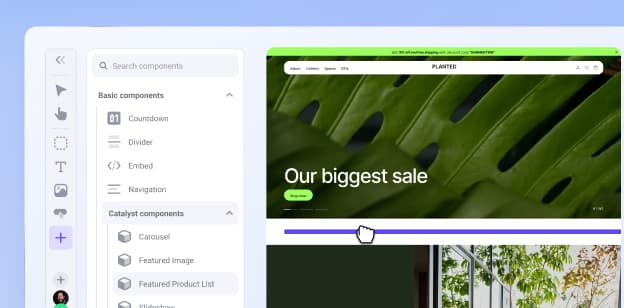Improve Your B2B Quotes with Custom Shipping Methods


Improve Your B2B Quotes with Custom Shipping Methods
Get The Print Version
Tired of scrolling? Download a PDF version for easier offline reading and sharing with coworkers.
A link to download the PDF will arrive in your inbox shortly.
B2B Edition users can now create custom shipping methods with personalized rates when creating or editing quotes.
This feature is available in the legacy storefront experience and the Buyer Portal experience.
Why are we doing this?
Previously when creating sales quotes for B2C customers and B2B buyers, you could only select a preconfigured shipping method.
This limited the ability to provide accurate shipping rates for quotes with shipping dimensions or destinations that aren’t supported in your standard checkout.
Custom shipping methods unlock the flexibility to:
Create unique options to suit the customer and the line items in the quote, such as expedited or freight shipping
Offer shipping in regions that your standard shipping methods don’t cover
Specify the shipping rate on each quote so that you are not undercharging or overcharging for shipping
Custom shipping methods can only be applied to quotes from the B2B Edition dashboard, meaning that your customers can’t select a custom rate at checkout unless it was included in their quote.
Getting started with custom shipping methods
To configure custom shipping methods, go to Settings › Quotes in the B2B Edition dashboard.
In the Custom Shipping area, check the box next to Enable custom shipping methods and create your desired shipping methods in the text fields that appear below.

After you’ve created your desired shipping methods, you can apply them to quotes by selecting Custom shipping from the Shipping dropdown, specifying which custom method you want to use, and supplying a shipping rate.

The final word
For more information on enabling and using custom shipping methods, see our articles on B2B Edition Settings and Order Management and Sales Representative Functions in the Knowledge Base.
Optimize your B2B quoting experience by enabling custom shipping methods today!